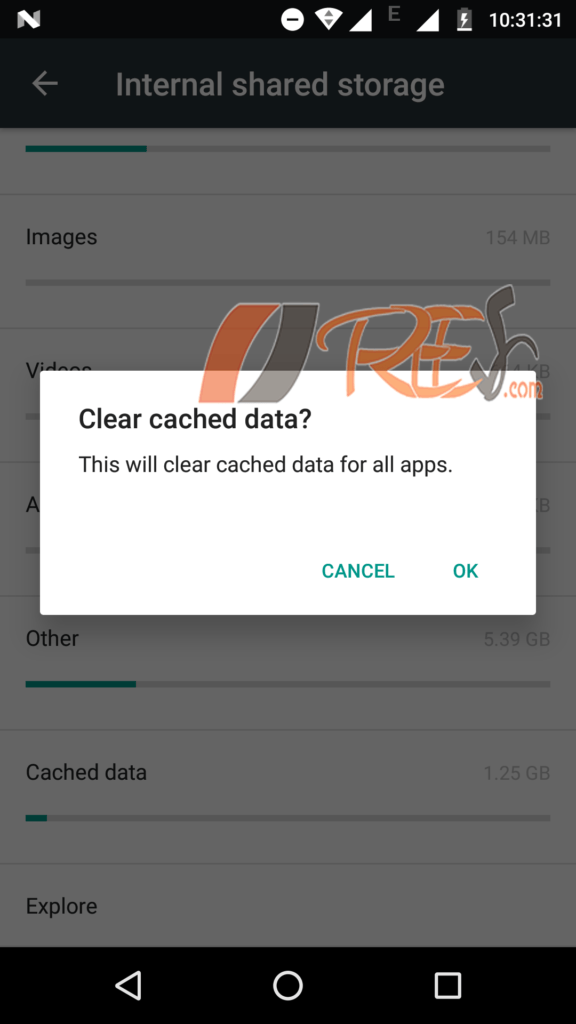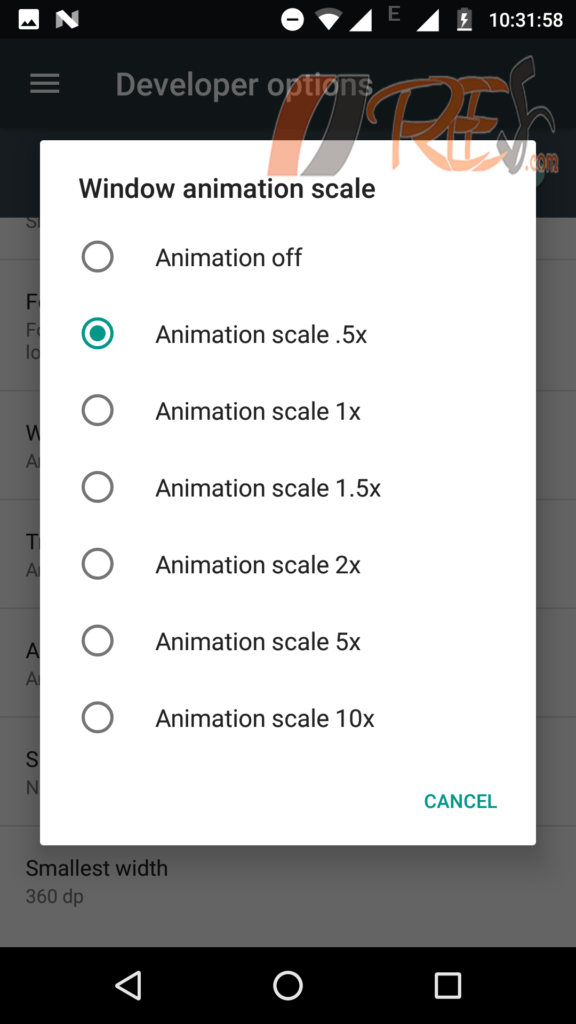Moto G4+ Launched in May 2016 with operating system Android 6.0.1 (Marshmallow). Moto brand is very famous and Moto G2 model phone is succeeded. It is become famous after some time because of it’s Camera Quality and Display Quality. After Updating moto g4+ to nougat 7.0 it started to giving some problem. moto g4+ already having the 2 major display problems. they are ghost touch and screen pixel burn. but pixel burn can be solved temporarily by using blue light filter app.
The another major problem of moto g4+ is lagging there are many apps are in playstore to clear your phone cache and unnecessary apps etc they say by using that app your phone will become works more faster. but those apps use much ram and makes system slow. so you better to use some inbuilt options to clear the system cache. here is 2 simple tricks to do in moto g4+ and feel system working is better than before.
Clear Your Apps Cache in Settings
You can clear all app cache by single click in moto g4+. this feature is available almost all nougat systems. by doing this your system will get speed. because usually you use facebook instagram and messenger, also heavy games which uses internet. those apps are store the cache files in your mobile internal memory much than static apps. so by clearing those cache files your system will gain free space.
Read This Also
-Simple Way to Fix Over Heating Issues of Android Device
Follow these steps to Clear Cache
- Go to Settings
- Head to Storage
- Click on Internal Shared Storage
- Wait until it complete the calculation.
- Click on Cached Data
- Now the prompt will appear
- Click OK

Decrease Animation of Your Device [It’s Important]
In every device have some animation control option. by the way normal mode user have no access permission on this. you need to be change it by using developer mode. may be you know how to get developer mode option. or i will tell in next line.
Where You Can Observe 3D Animation Effects?
Yes you can’t observe easily i think. when you press any options or any app icons in your mobile it opens or goes to launch new activity[by saying developers language]. for simple we can say it like this. when you press any options in mobile screen there will some changes occurs or some other screen will appears. but while other screen appear it takes little time, observe clearly the previous screen fade out or goes right side and new screen appears from left side. or something like that. we can say it Transition effects. to do this effect system will process some set of code. but its unnecessary work for GPU. without processing that code we can complete that task. but these are just attractive for eyes.
Top 5 Alternative Source to Download Android Apps
What Happens If We Turn Off Those Animations?
If we turn off that effects new window or screen appears faster. you can feel it. some of the persons feels something bored effect. but it is definitely improves your system speed. also you can decrease this effect instead of completely off.
Is this make any problem for regular works of my phone?
No it will never effect on your other processes of system. just graphical look is change. that means animation intensity will be decreased or off, it depends how much you set it’s value.
Follow These Steps to Change Animation Settings of Your Moto G4+
You must be a Developer, So to Get Developer option Just tapping Build Number 7 Times
- Go to Settings
- Select About
- tap 7 times on Build number
- Now you can see that “Now you are developer“
- Developer Option can be able to see in settings
There are 3 Animation Effects in Developer Option. You have to adjust those 3 options
- Window Animation Scale
- Transition Animation Scale
- Animator Duration Scale
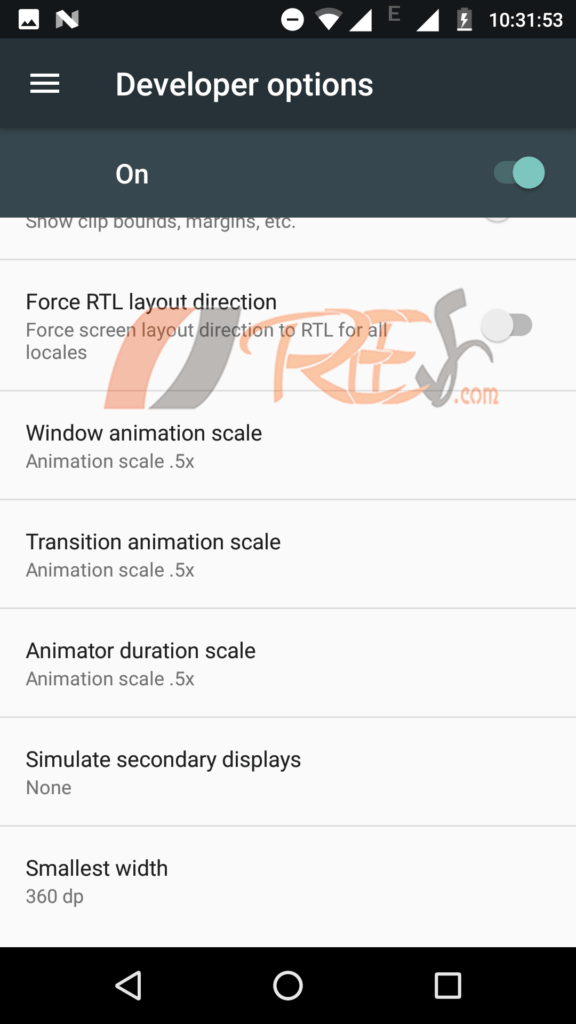
you have to decrease the value of this animation scales to .5x, by default it’s value is 1x
Path to Go Animation Scale
- Go to Settings
- Select Developer Options
- Scroll down Until Drawing section
- Select Window Animation and then Decrease the value to Animation scale 0.5x or Animation off(Animation Off is Better Option)[Options are there, no need to enter values manually]

- Decrease the value for other two options also.
You completed work. Restart your phone to feel new speed of your device.
If you feel bored then again set the default values to get default animation quality. Default Animation Scale Value is 1x
Feel free to ask your questions, Also Discuss Here , Sharing is Caring